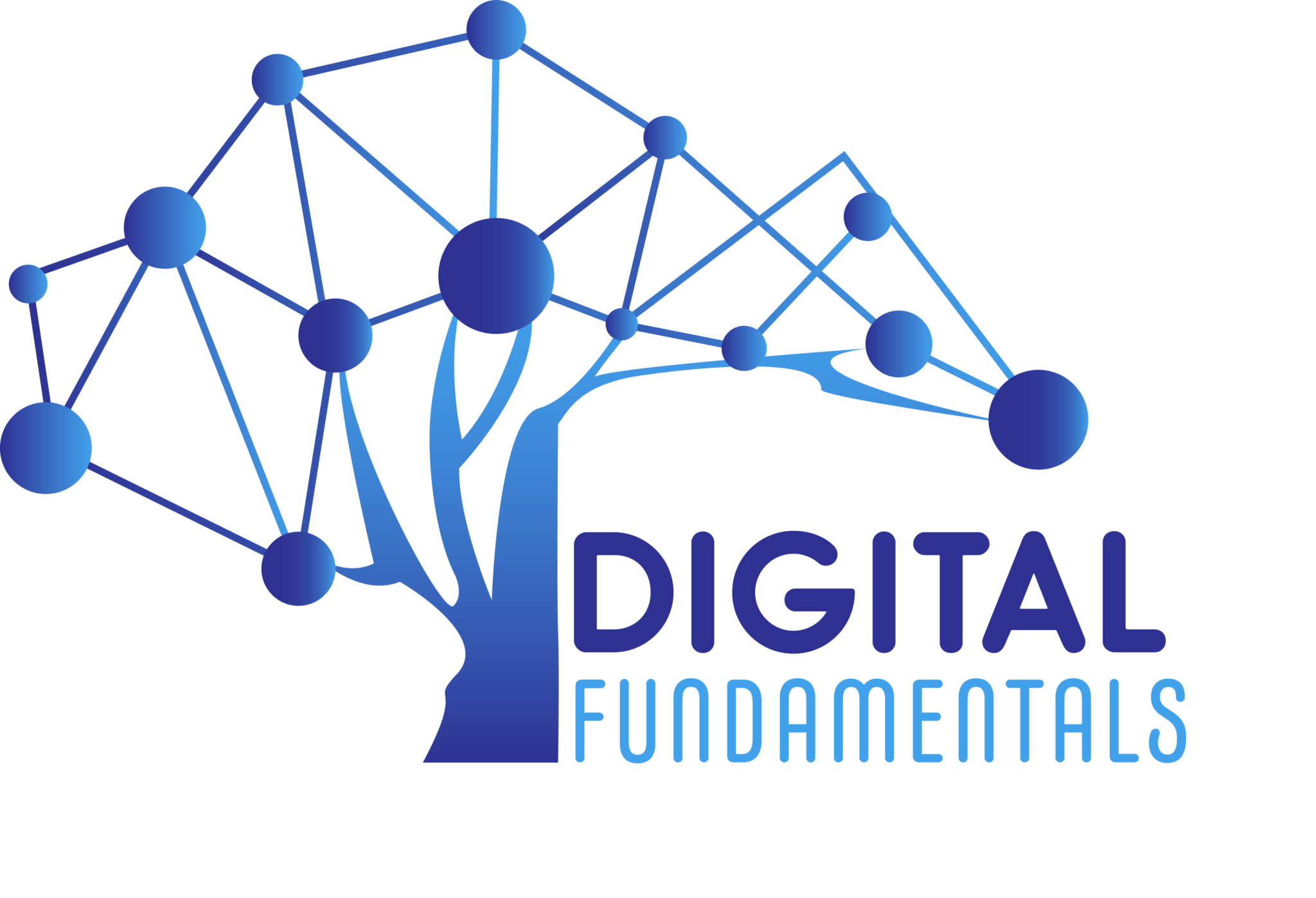Working with different cases
Font case describes the way characters are capitalised within a word or phrase. Word provides a quick way to apply different cases to text through the use of the Change Case command.
The Change Case button is:
- found in the Font group on the Home Ribbon
- represented by an upper case and lower case ‘A’ sitting side by side, like this – Aa.
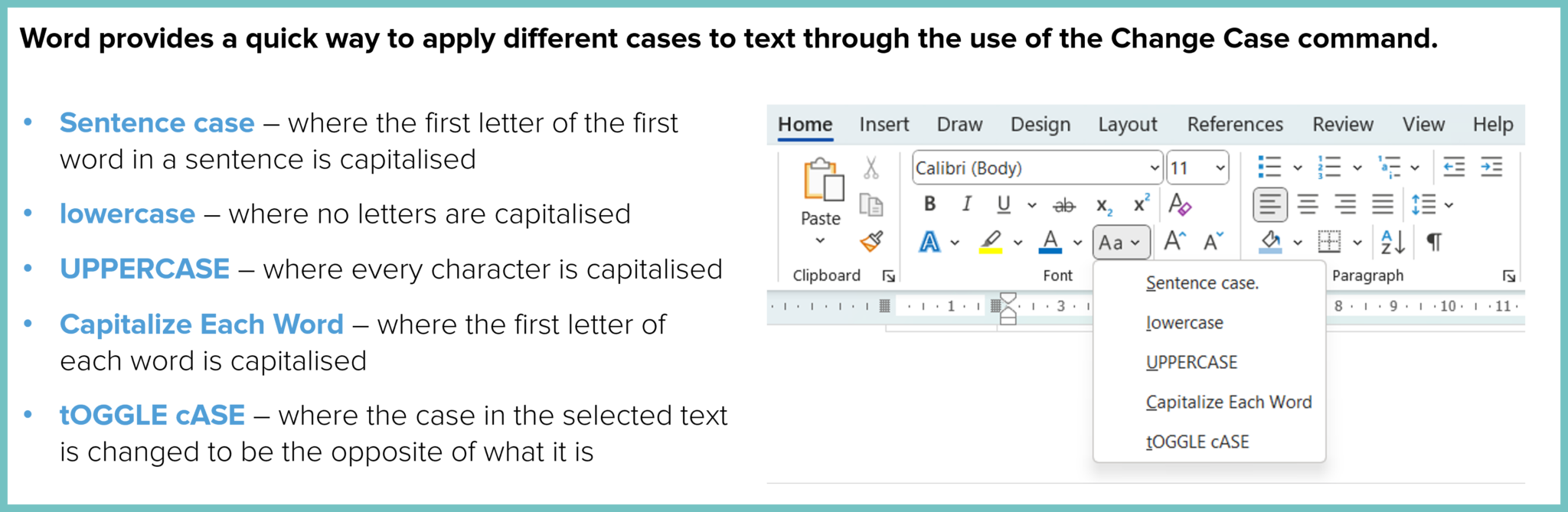
Specific font cases are appropriate for various applications. For example, sentence case is the grammatically correct way to type a sentence. Upper case can be used to bring attention to a specific word or phrase. When you need to quickly change text case, you can use the Change Case command instead of deleting and retyping text.