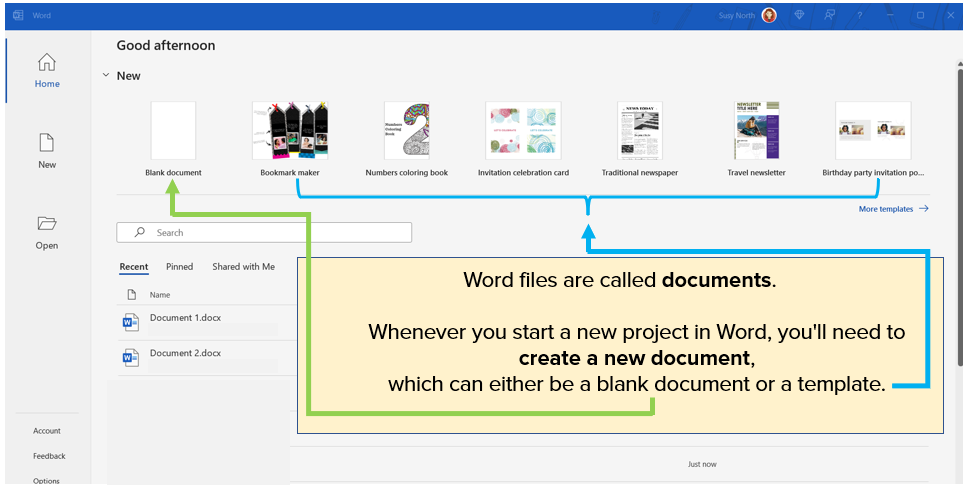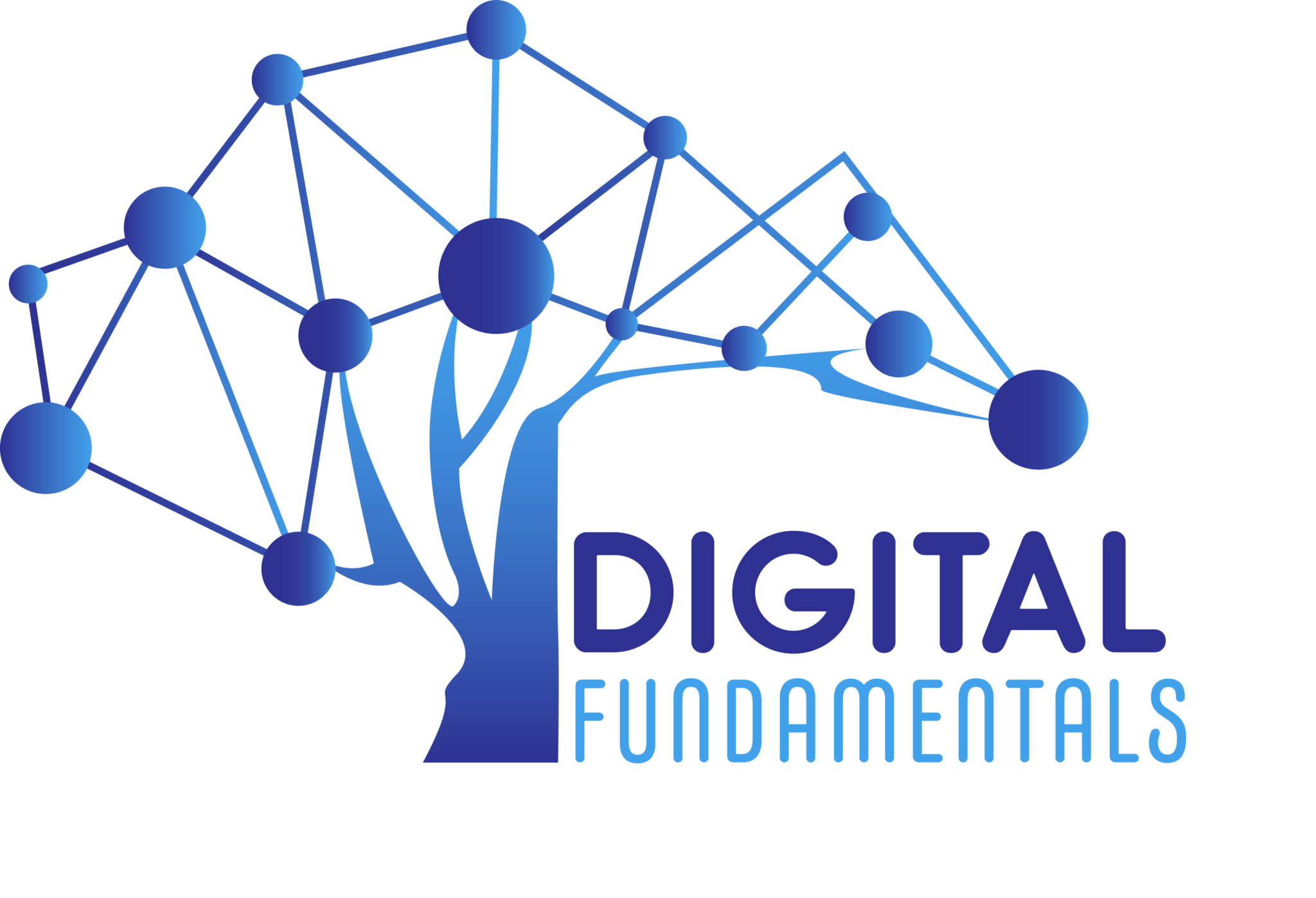Finding and opening Word
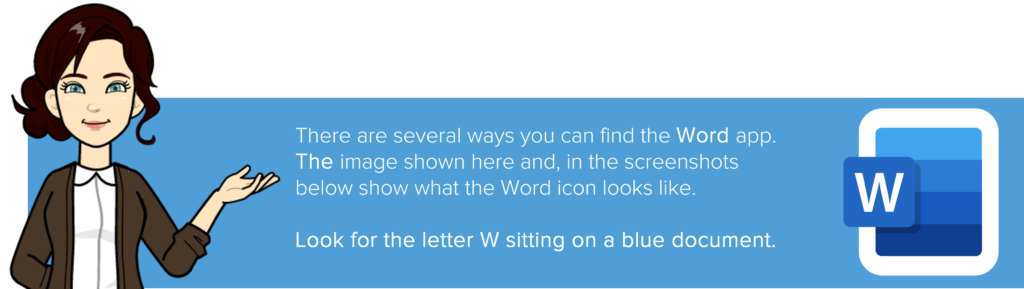
You can search for Word from within the Windows Start menu, as shown in the first screenshot. If it becomes something you use all the time, it will show up in your top apps, as shown in the second screenshot. If you do use it all the time, it’s worth ‘pinning’ the app to your Taskbar (as shown in the third screenshot) so that you can access it quickly and easily.
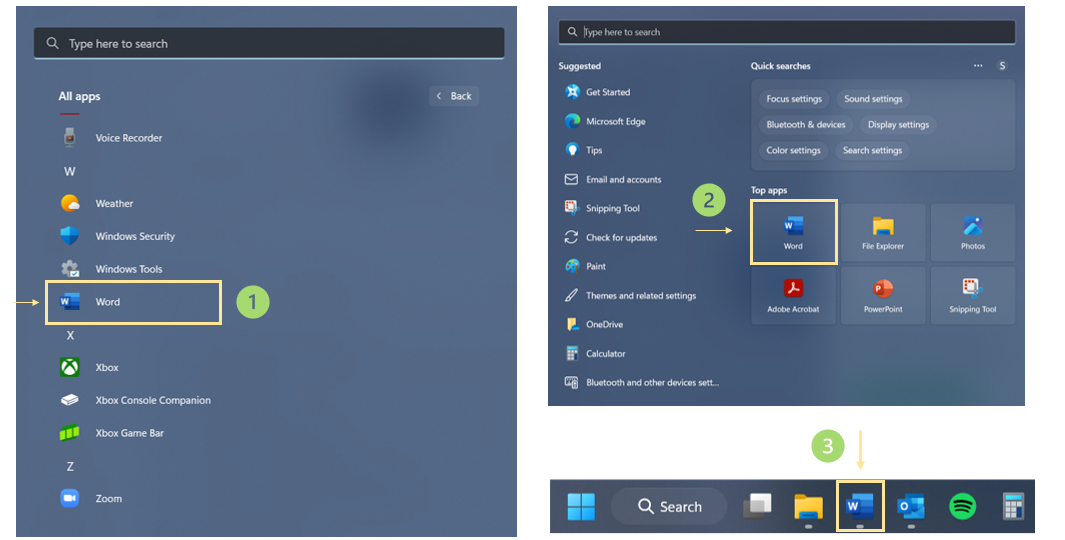
Double-clicking or selecting the Word icon opens Microsoft Word.
Word files are called documents. Whenever you start a new project in Word, you’ll need to create a new document, which can either be blank document or a template.