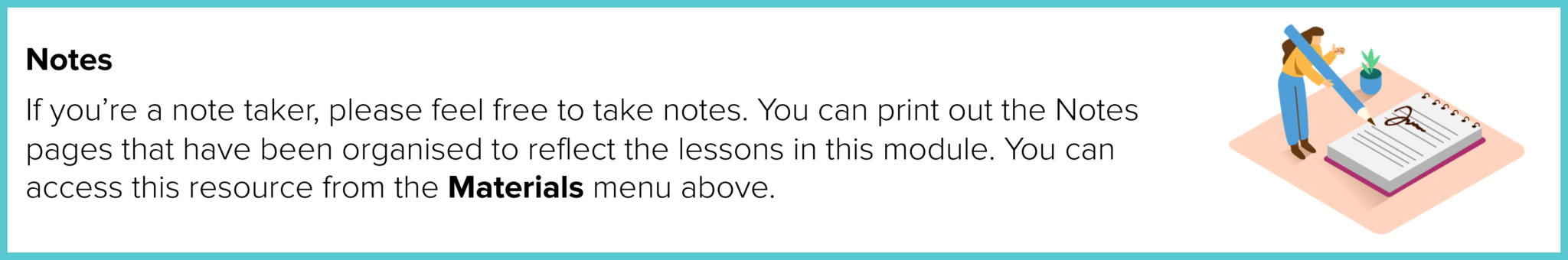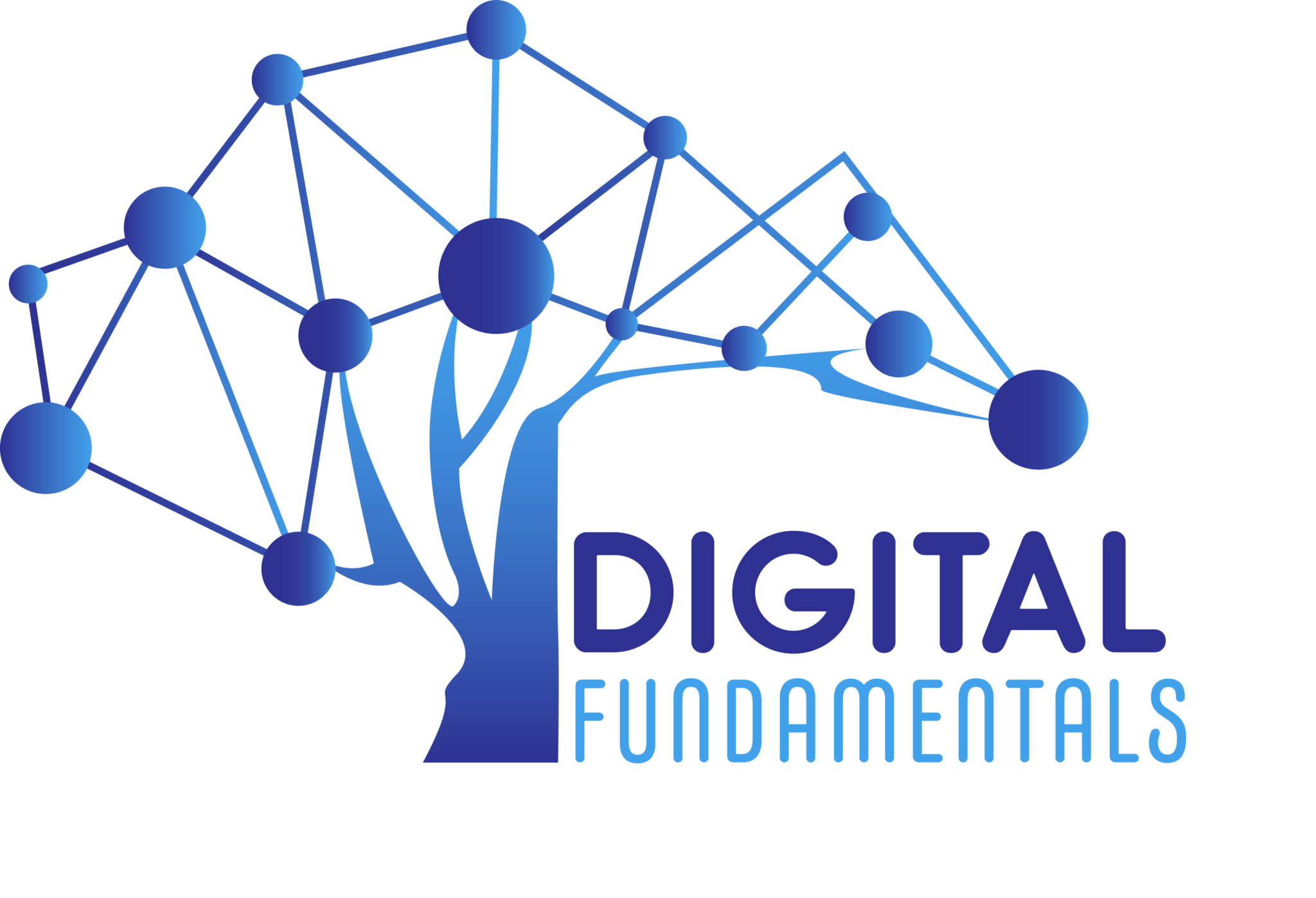Some additional things to note
Word versions
The screenshots and instructions used in this module are based on Word for Microsoft 365. If you’re using:
- a different version of Word, your interface may look slightly different and the instructions may not be quite right, but you may still be able to get some value from this course
- Word on a Mac computer, things will look different from your version of Word. Again, you may still be able to get some value from this course.
Prerequisite knowledge and skills
While we know you are likely to be new to Word, we have assumed that you have used a computer before and that you have basic computer skills such as being able to use a mouse and keyboard.
It is also assumed that you have:
- a copy of Microsoft Word (preferably Microsoft 365) that you can use to complete the practical exercises associated with this module
- a printer connected to your computer so that you can print the document you create. If you do not have a printer, you will still be able to complete the majority of the module.