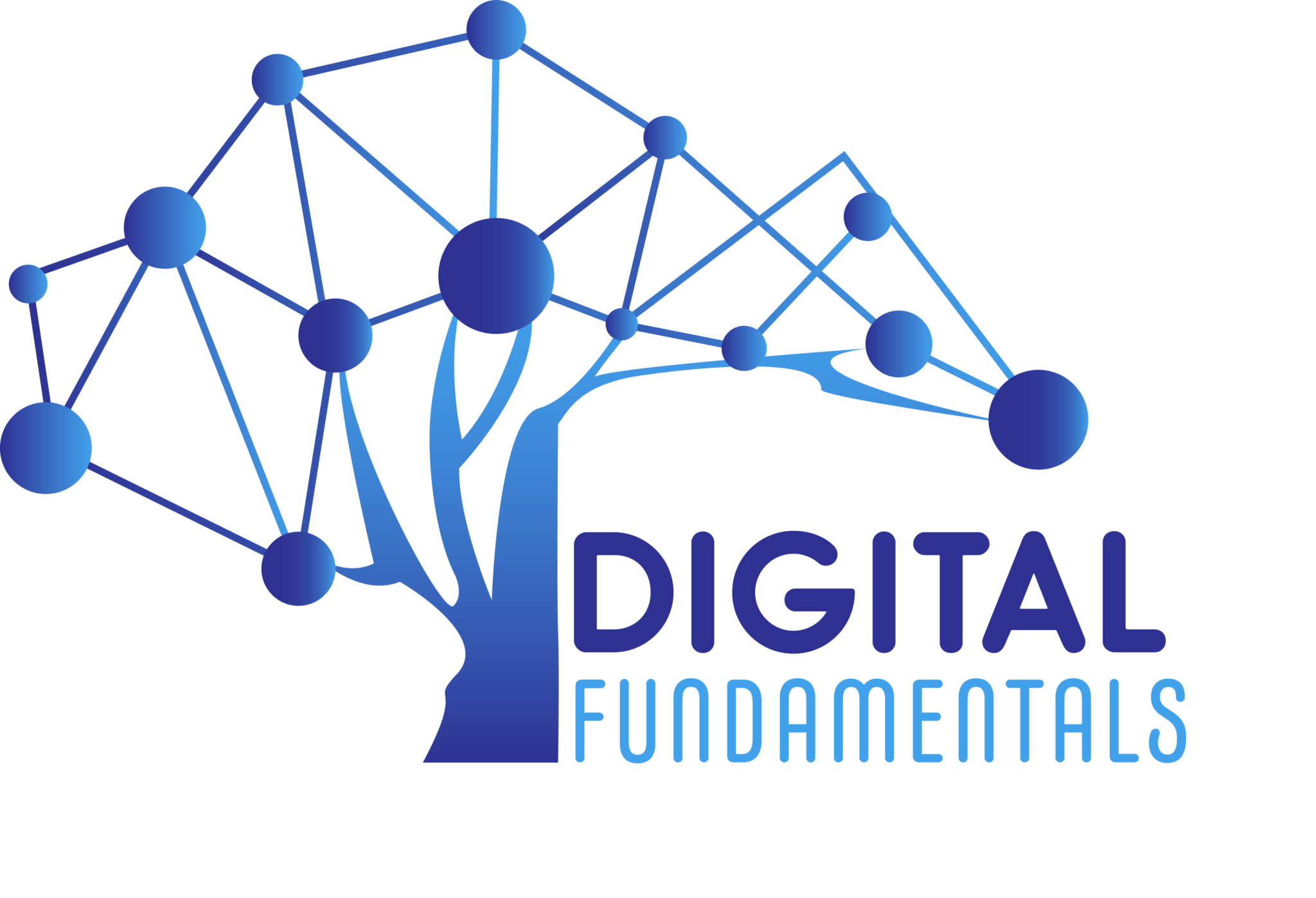Making text bold, underlined and italicised
The Bold, Underline and Italic commands can be used to help draw attention to important words or phrases.
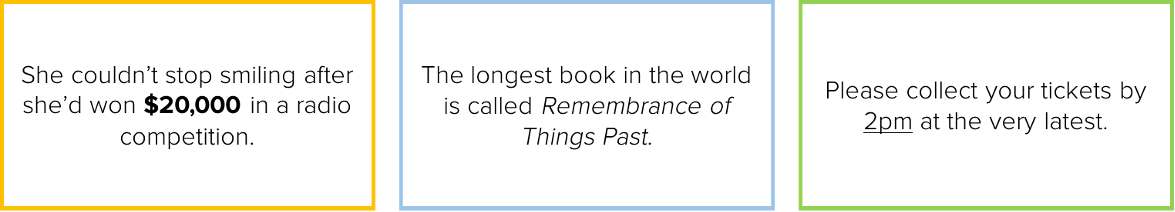
Using these commands is easy to do. However, before using the commands, it’s important that you select the text you want to change. For example, in the first box, the sum of $20,000 was selected before the Bold command was applied.
Quick tips about selecting text
- To select a word, simply place your cursor into the word and double-click your left mouse button.
- To select a string of words, place your cursor at the start of the first word, then hold down the left mouse button and drag the cursor over the text you want to select.