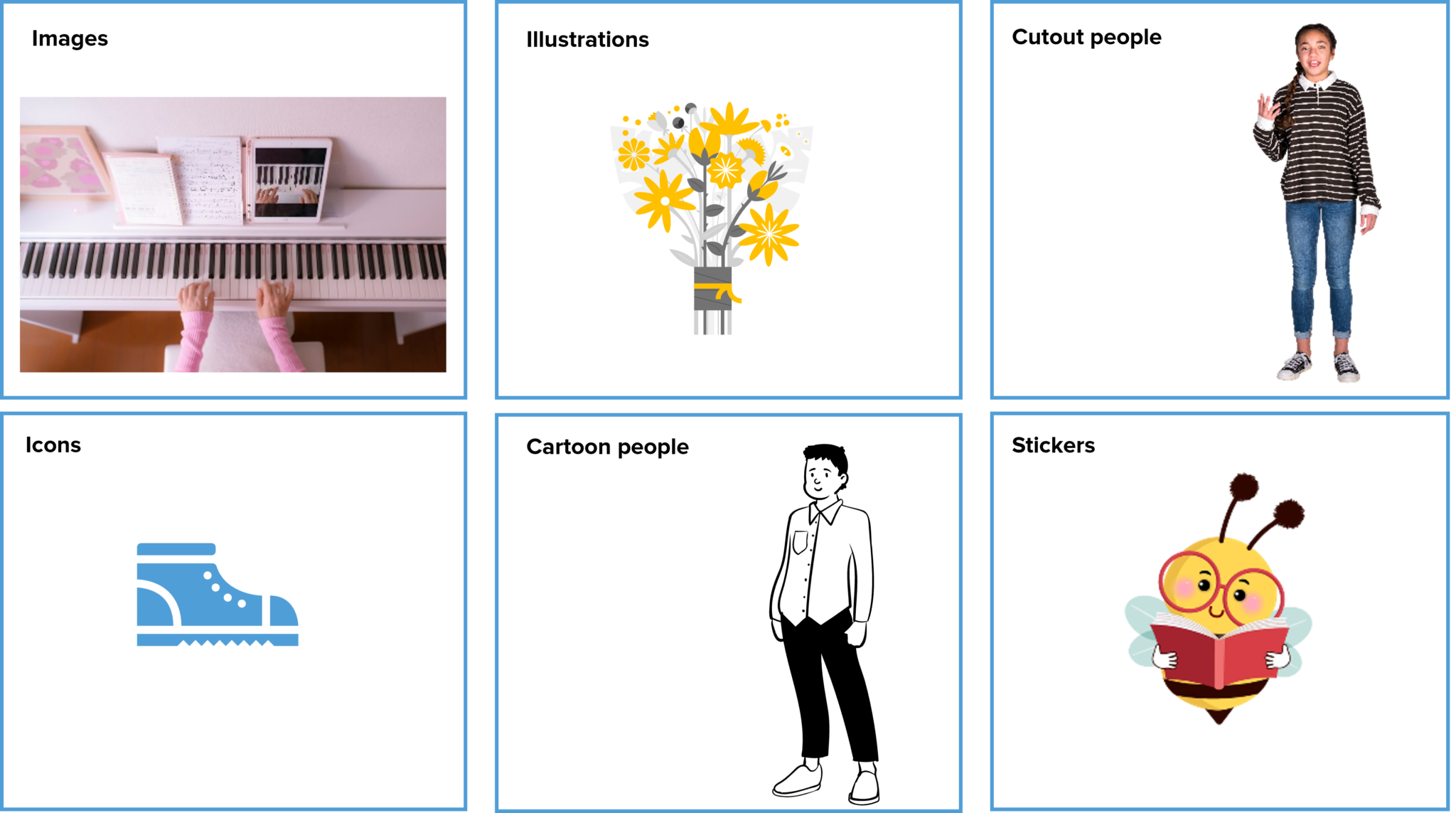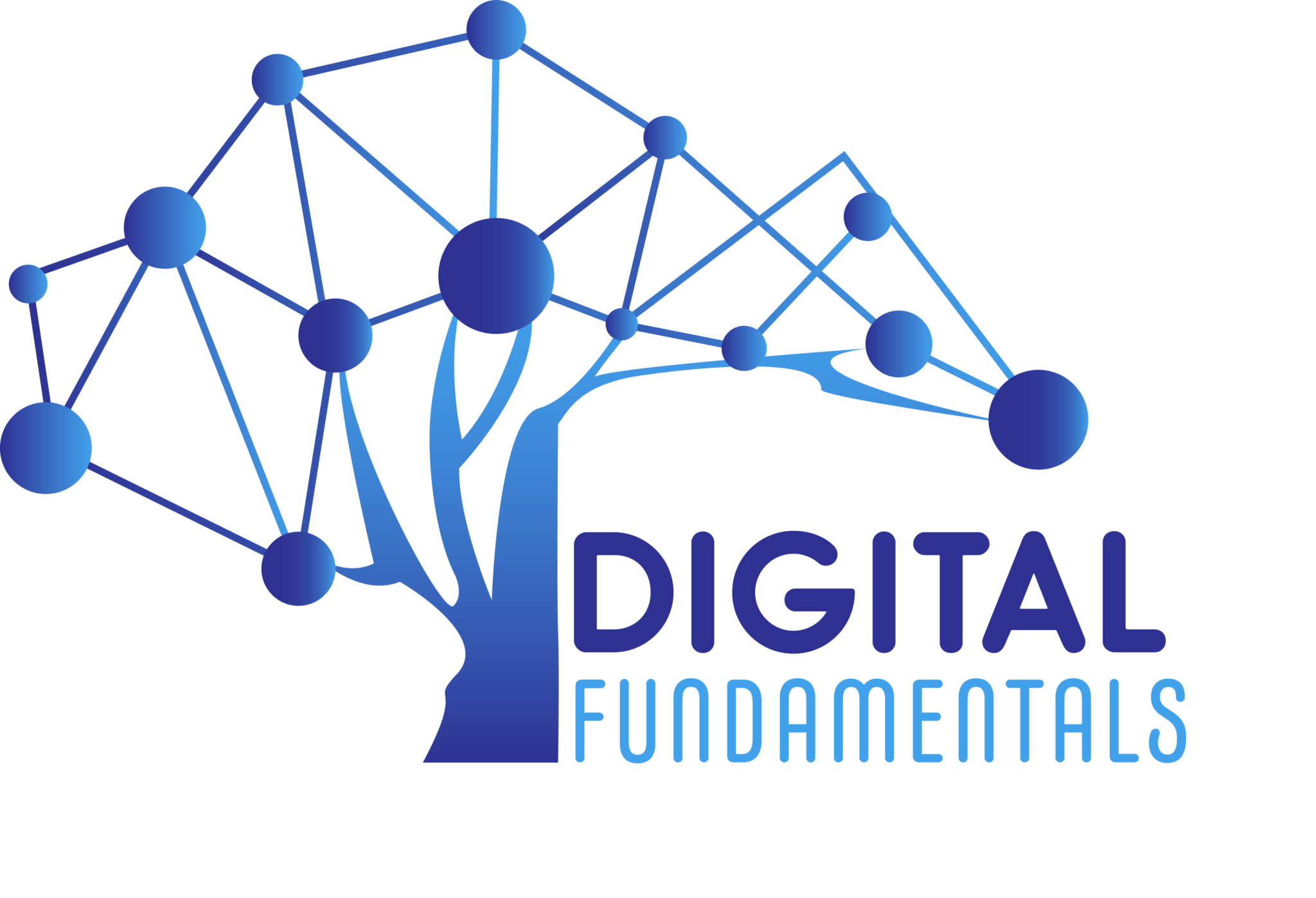Welcome
4 Topics
What is Microsoft Word?
3 Topics
The Word workspace
8 Topics
Saving documents
3 Topics
Adding text
4 Topics
Formatting text
11 Topics
Printing and closing documents
5 Topics
Module wrap-up
2 Topics
Pictures
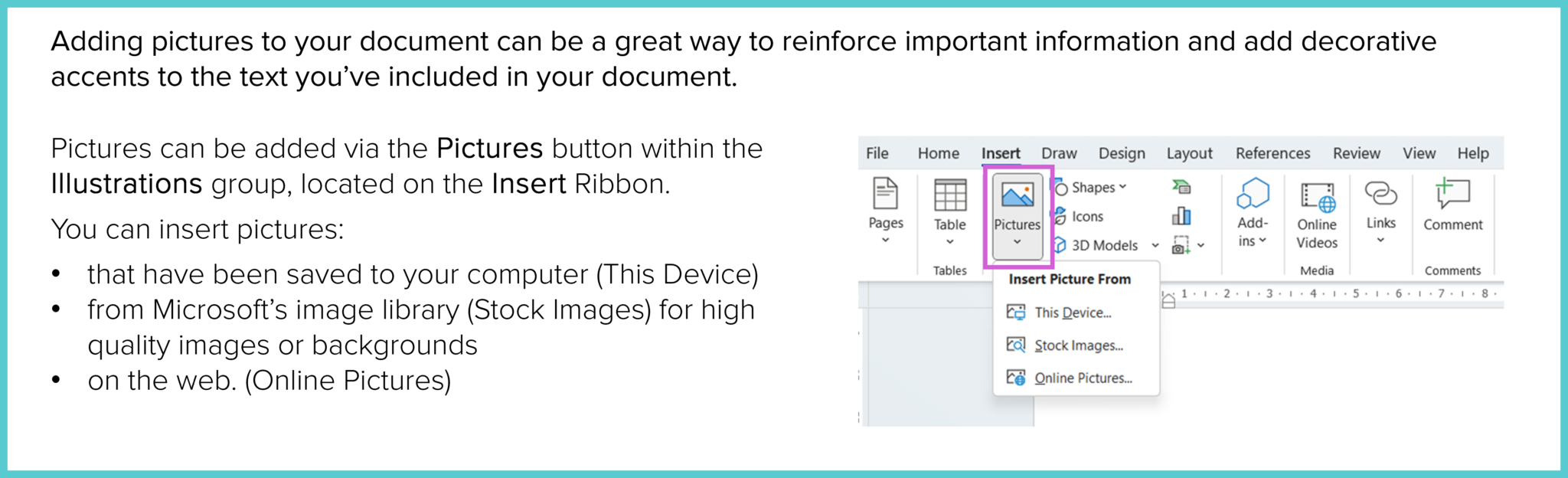
When adding images saved to your hard drive (My Device), Word opens File Explorer to allow you to browse your files and select the image you need.
When adding images from Microsoft 365’s image library (Stock Images), you have the option of searching for a visual asset from six different image libraries, namely: