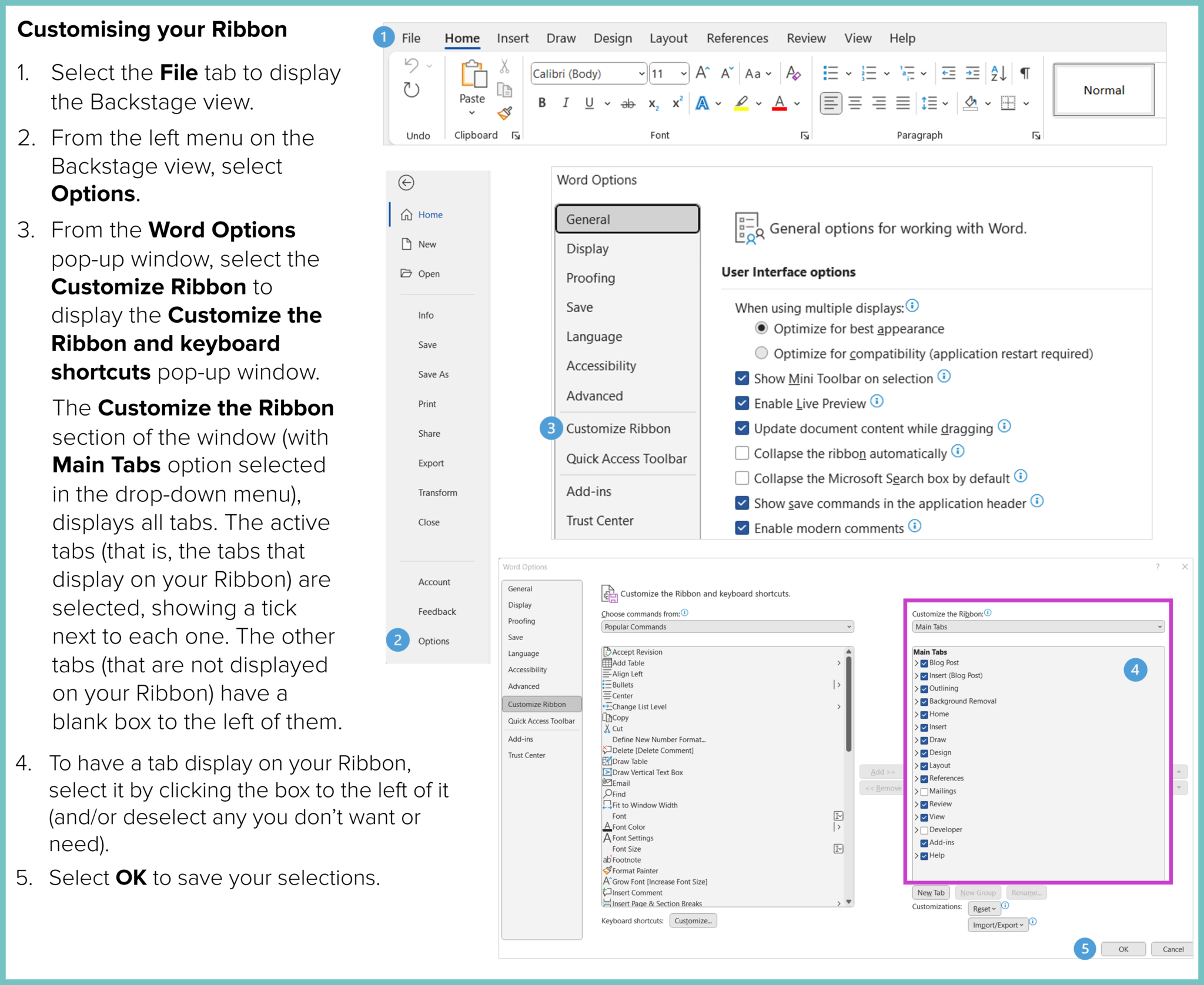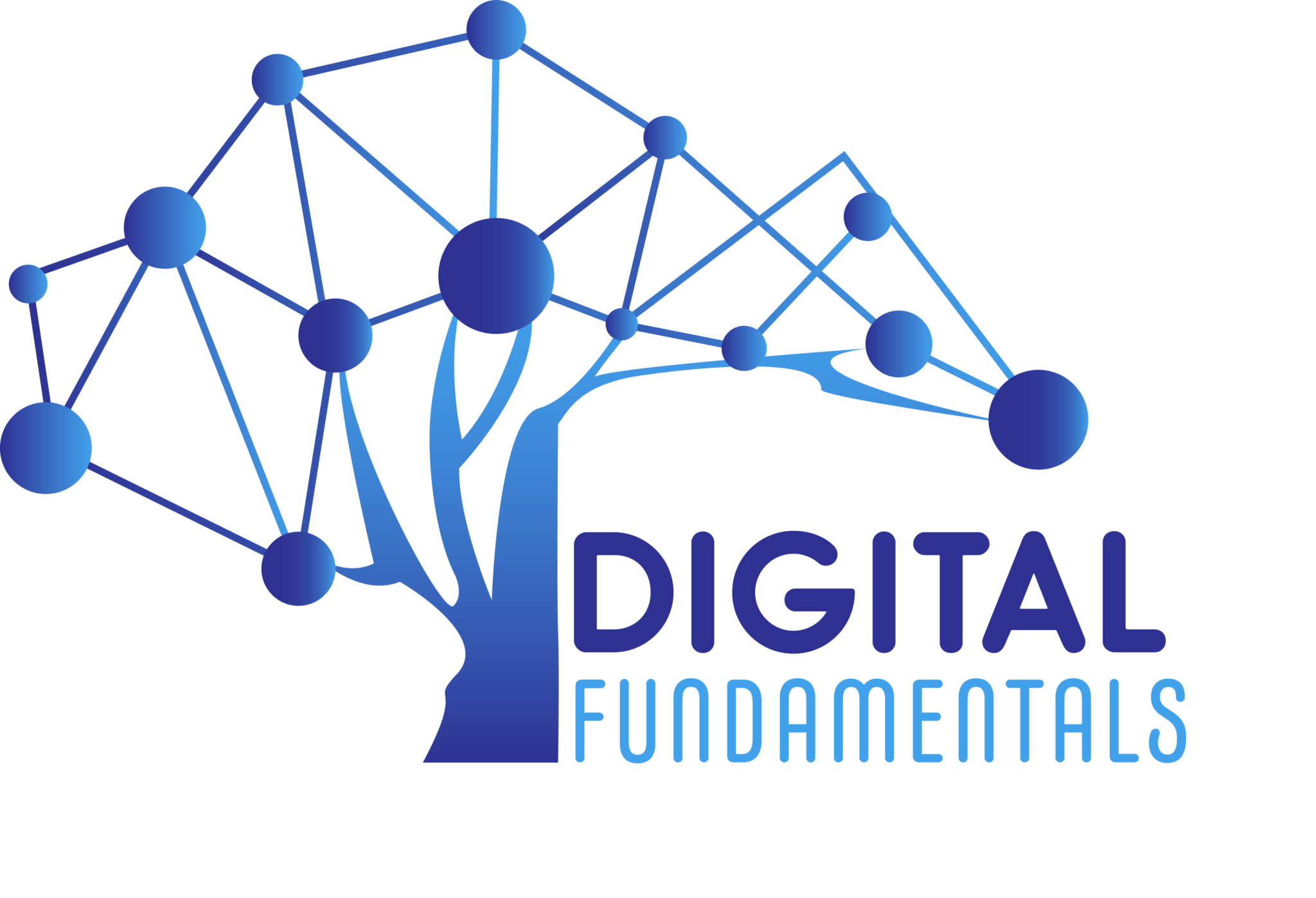Some things to note
Word uses a WYSIWYG (what-you-see-is-what-you-get) display. This means that everything displayed on screen appears the same way when printed or moved to another format or program.
The appearance of the ribbon will change depending on the size of your monitor. Word will compress the ribbon by changing the arrangement of the controls to accommodate smaller monitors.
Word is customisable which means you can add or remove tabs to suit the way you work and the functions you use the most.
Standard tabs include File, Home, Insert, Draw, Design, Layout, References, Review, View and Help. However, there are tabs such as ‘Developer’ that you can add if you need to. The Developer tab contains additional options and controls that may be required for more complex template designs. Not everyone needs or uses this tab so it’s not always displayed.