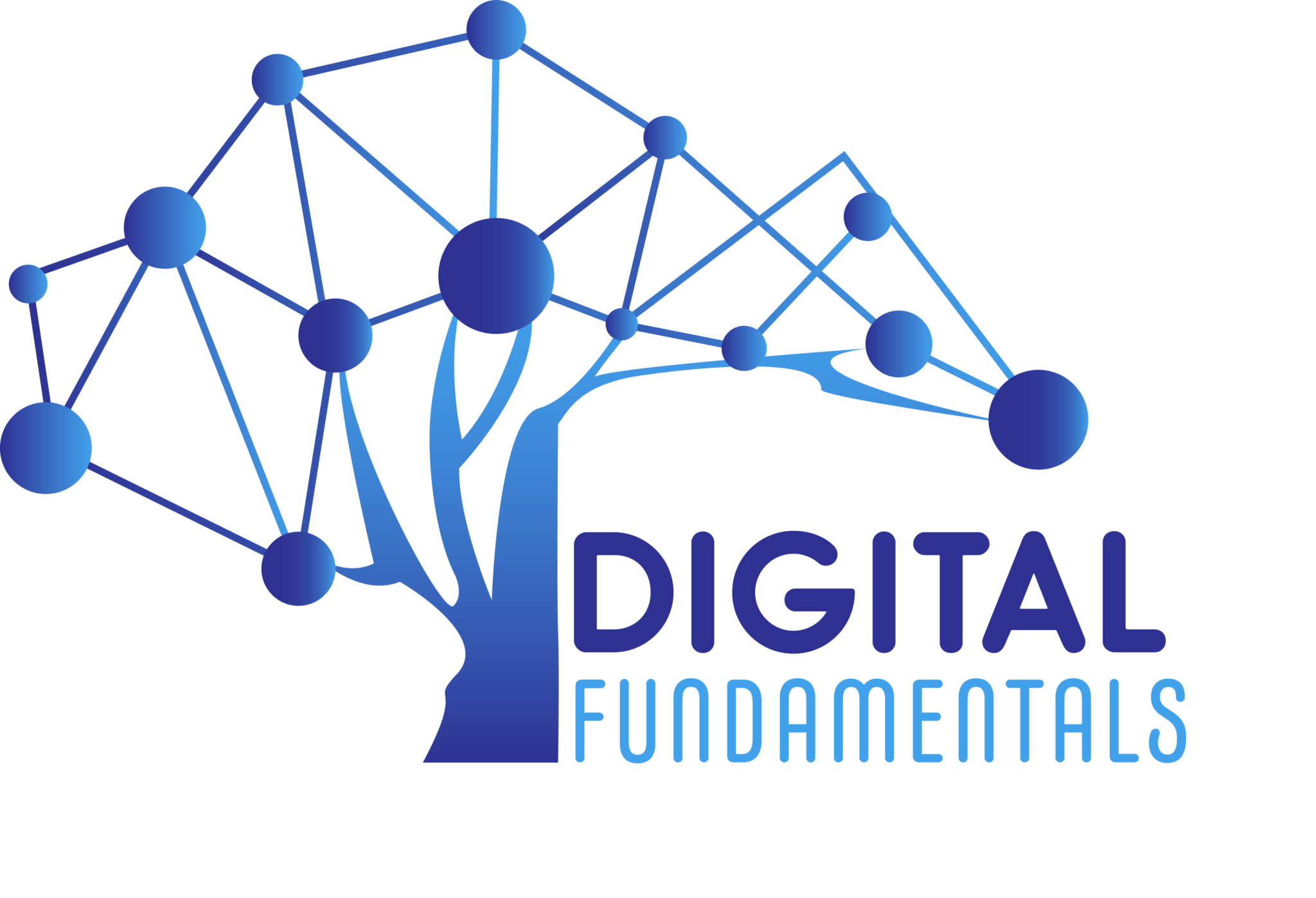Lists
Bulleted and numbered lists can be used in your documents to outline, arrange and emphasise text. You can insert lists via the tools in the Paragraph group on the Home Ribbon, as shown below.
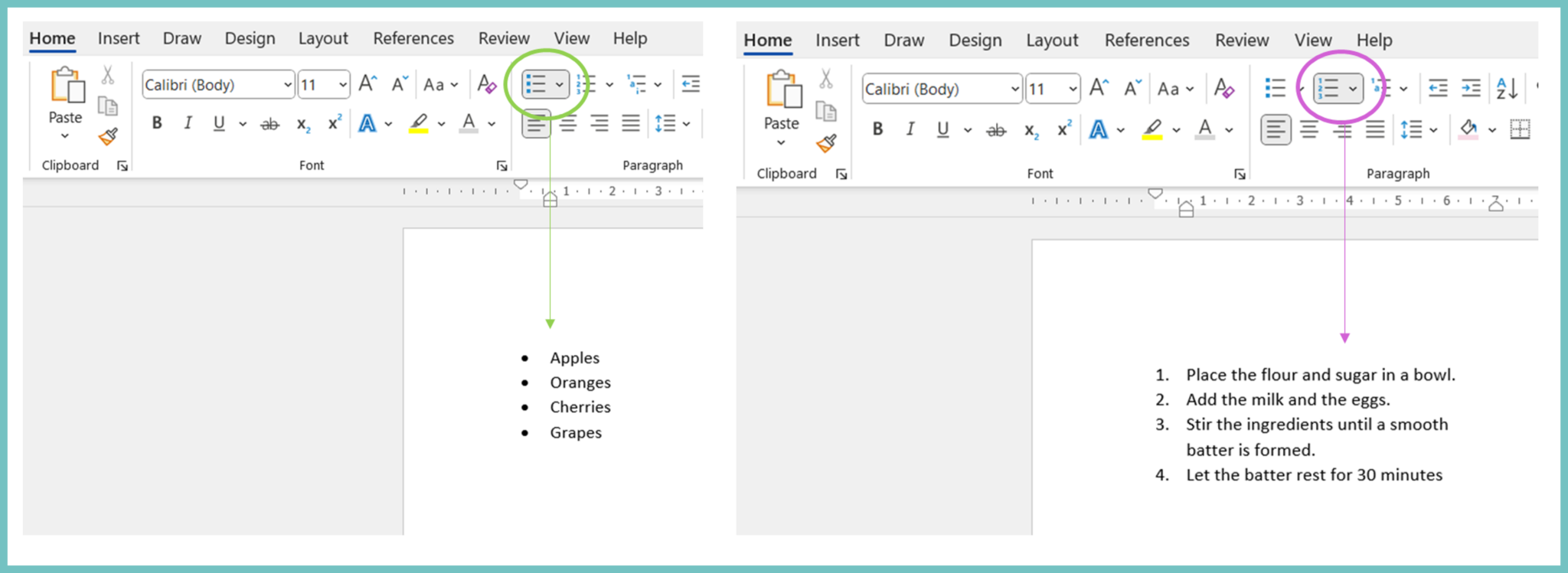

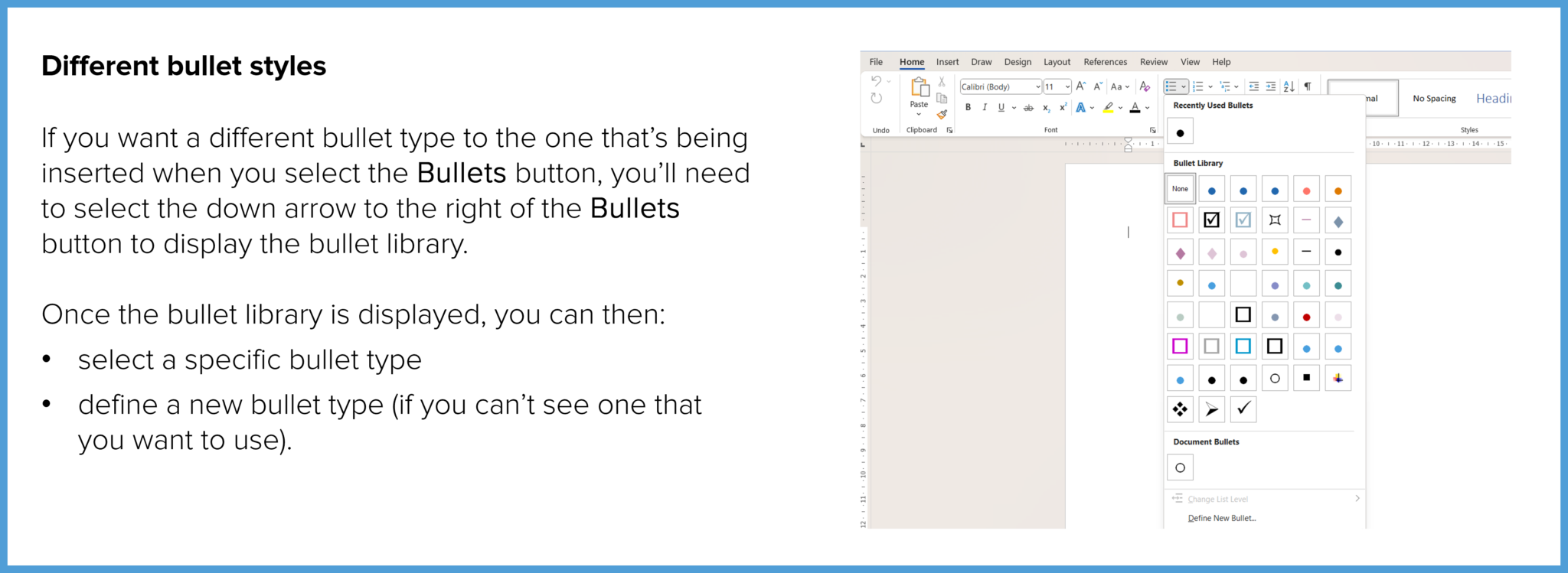
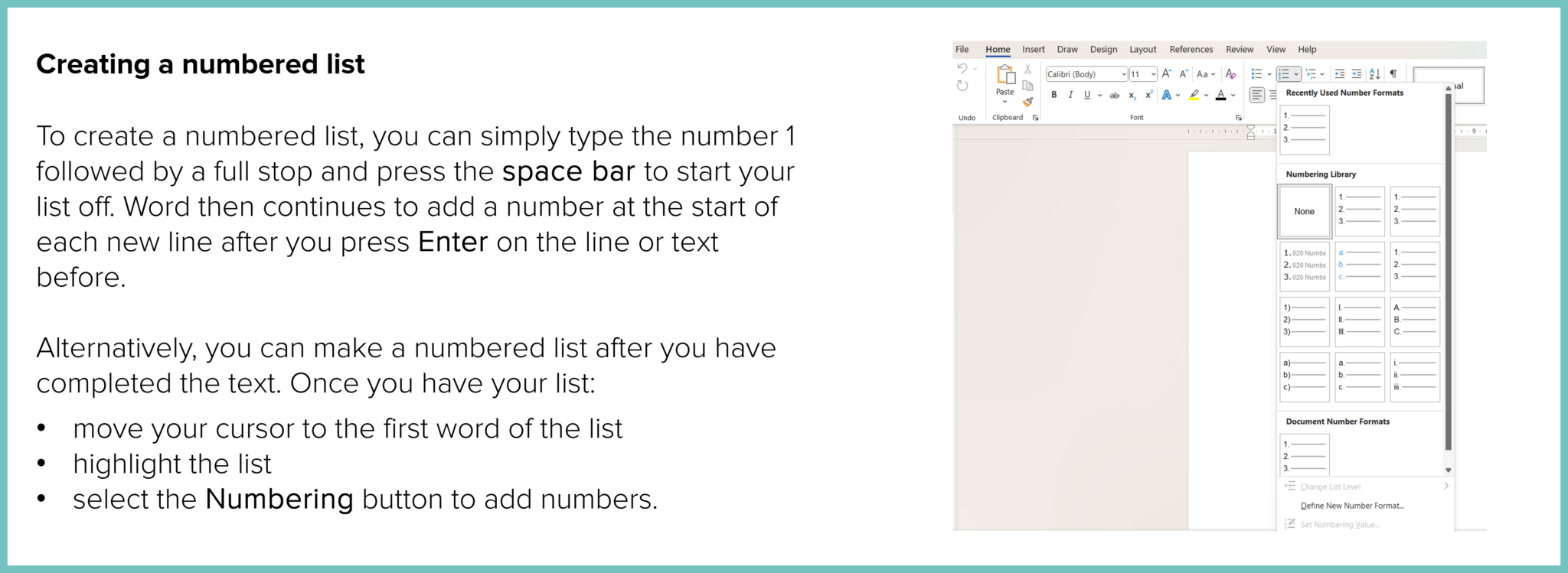
If you want to use something different
If you want to use something other than 1 followed by a full stop (for example, a 1 followed by a bracket or you’d prefer to use a, b and c instead of numbers, you will have to:
- select the down arrow to the right of the Numbering button to display the numbering library
- select a specific numbering type you want.