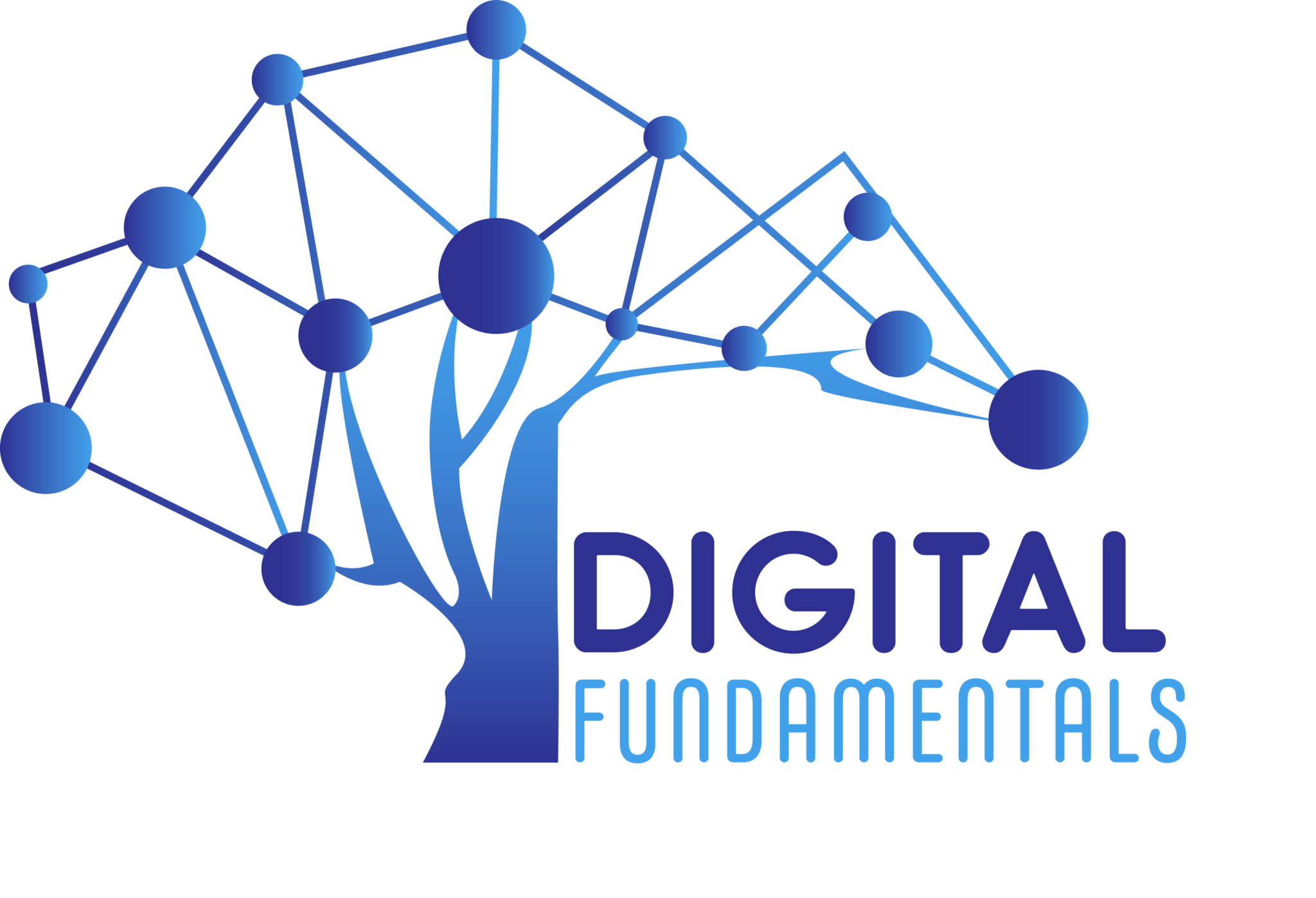Exiting Word
The quickest way to shut down and exit Word is via the Close button – represented by a cross – in the top right corner of the program window.
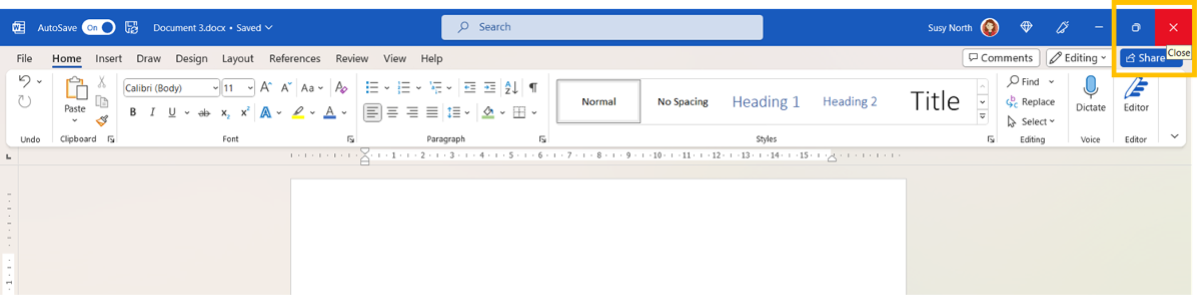
Let’s have a go at closing your document and exiting Word as your last exercise in this module!
Instructions:
To close your document:
- Select the File tab to display the Backstage view
- Save the document.
- Select Close to shut down the document.
To exit Word:
- Select the Close button in the top right hand corner of the document.
- Congratulate yourself on a job well done! Amazing work!