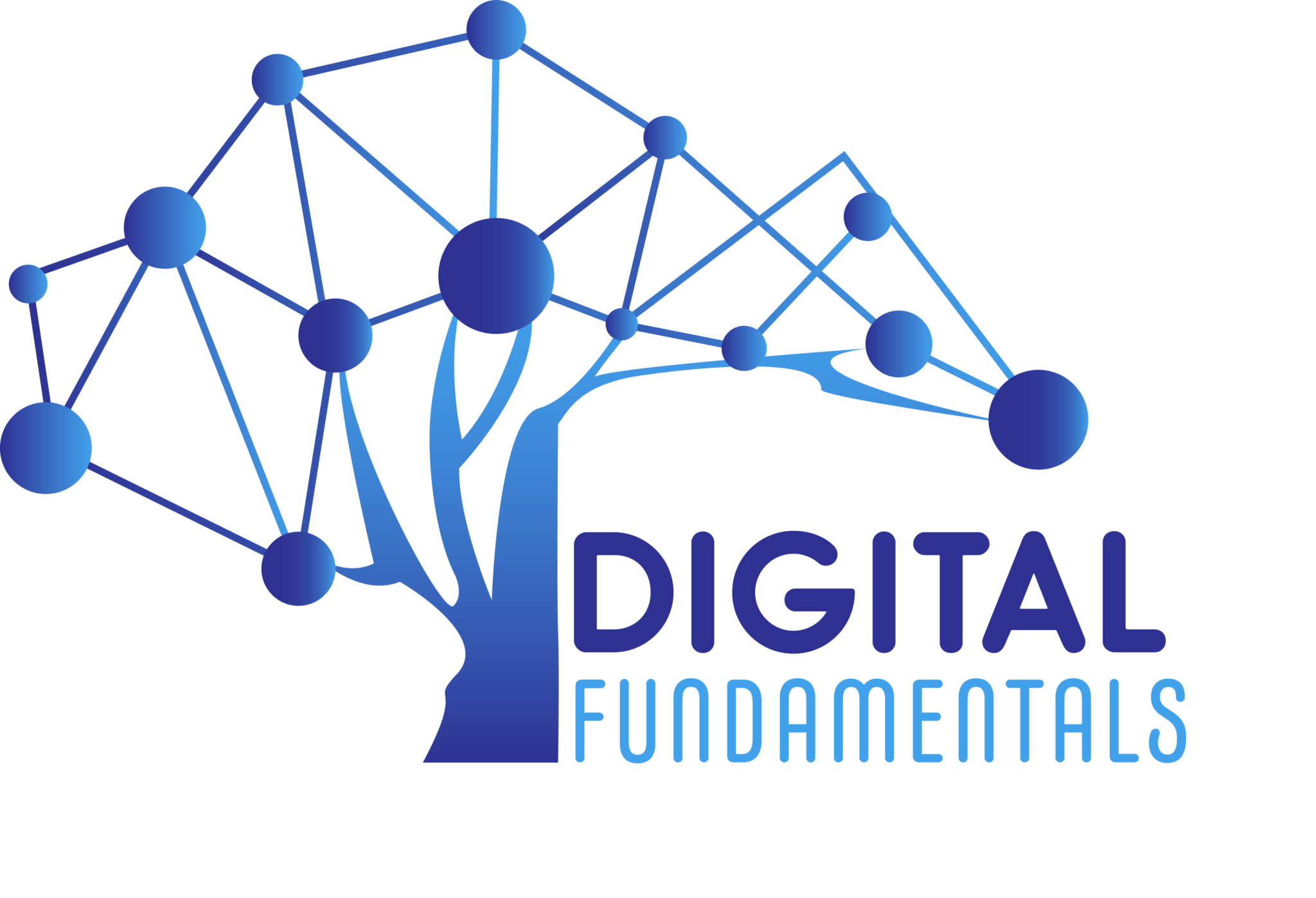Over to you! Practise adding text to your document
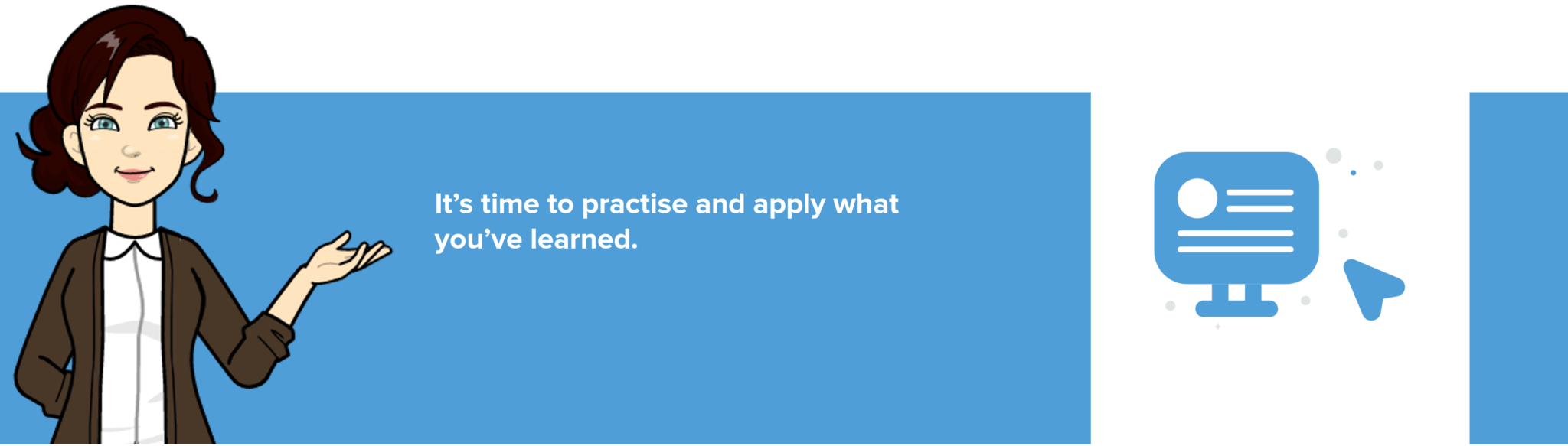
Instructions:
- At the insertion point, type the words ‘About my dog’
- After the word ‘dog’, press Enter so that the insertion point is on the next line
- One the new line, type the following text:
We recently got a new pet. Her name is Luna and she is a small white puppy. She is 8 months old. She loves treats, playing fetch, going for walks and snuggling up to us on the couch. She is the cutest thing I have ever seen!
- Save your document by selecting the Save button in the top left corner of the document.
Your document should look something like this:
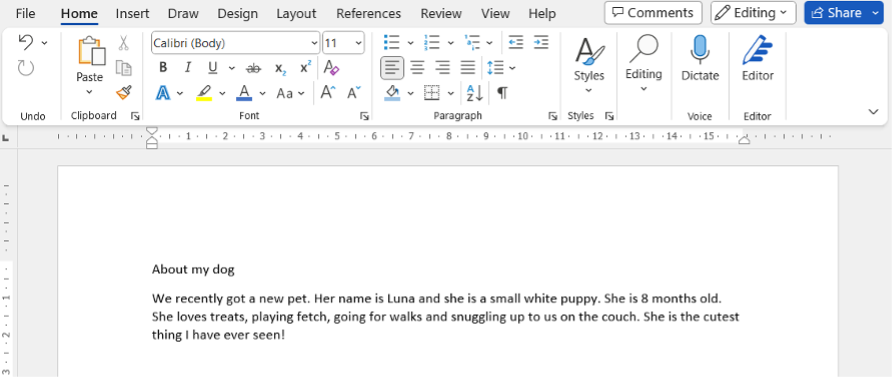
In the next topic, we’ll explore how to format text.